Create Unified Routes from Fragmented Tracks
Effortlessly consolidate multiple GPS tracks into one complete route.
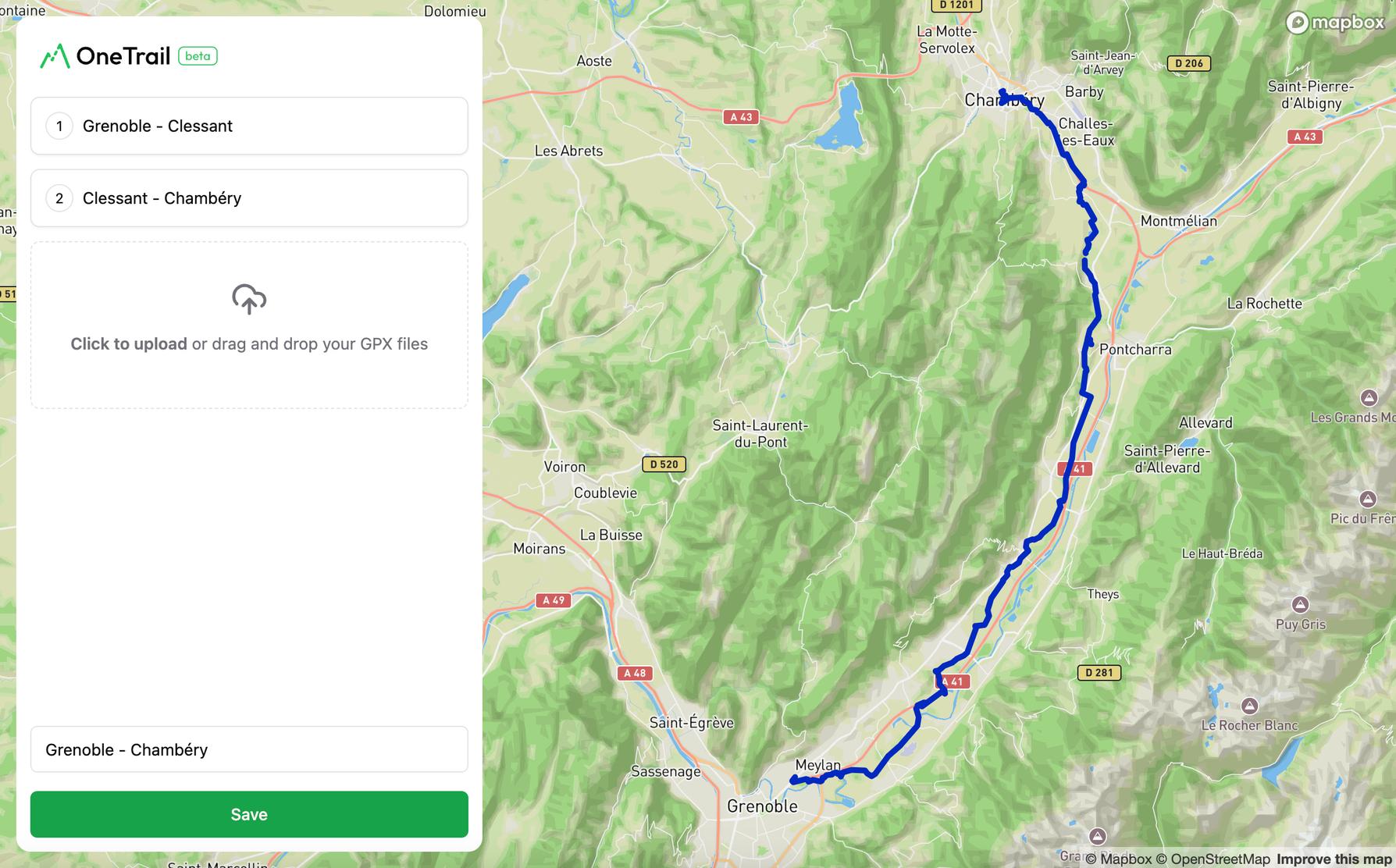
How it works
Discover how easy it is to merge and manage your GPS tracks with OneTrail.
- 1
Upload your GPX files
Begin by uploading your fragmented GPX files directly to OneTrail's editor. Export them from your outdoor app : Strava, Komoot, Garmin, etc...
- 2
Automatic merging process
OneTrail will automatically merge the uploaded GPX tracks into a cohesive route, combining all segments seamlessly.
- 3
Download the unified route
Once satisfied, download the consolidated route to your device or sync it back to your preferred GPS tracking app.
When should you merge GPS tracks?
There are numerous scenarios where merging GPS tracks becomes essential for outdoor enthusiasts.
Technical glitches
Your GPS device encounters a bug during your workout, resulting in your activity being split into multiple segments.
Organized Routes
You want to tackle a route divided into smaller stages as one continuous journey.
Restarted your tracking
You had to restart your tracking due to some reason, resulting in your outing being divided into two separate activities.
Multi-Day Events
Merge stages of a multi-day event to analyze average and overall data for a comprehensive view of your performance.
Whatever your issue, OneTrail is the solution you need!
Try it out!